Tue, June 5, 2007, 04:17 PM under
dotNET |
Orcas
This is a follow up to my previous description of putting VS2008 in context..NET Framework (NetFx or Fx) version 3.5 has two elements to it that must be understood:
the green bits and the red bits. The original references to this term are on old blog posts by
Soma and
Jason. Compared to those two blog entries I have the advantage of 13 months of hindsight :-), so I will provide here the details behind those descriptions in my own words starting with my own slide:
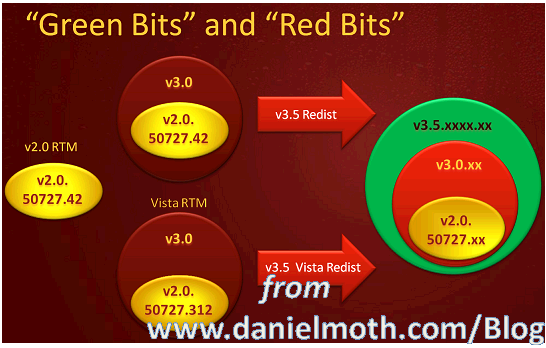
When we say
red bits, those are Framework bits that exist in RTM today i.e. NetFx v2.0 and NetFx v3.0.
NetFx v3.5 includes updates for those two existing frameworks. However, those updates are not a whole bunch of new features or changes, but in reality a service pack with predominantly bug fixes and perf improvements. So to revisit the terminology: Fx 3.5 includes v2.0 SP1 and v3.0 SP1. Like with all service packs, there should be nothing in there that could break your application. Having said that, if a bug is fixed in the SP and your code was taking advantage of that bug, then your code will break of course. To be absolutely clear, this is an in-place upgrade to v2 and v3, not a side-by-side story at the framework/clr level. I will not focus anymore on the Service Pack (red bits) improvements in Fx 3.5. If you are interested in that you may wish to read my previous blog posts
here,
here,
here and
here.
When we say
green bits, we mean brand new assemblies with brand new types in them. These are simply adding to the .NET Framework (not changing or removing) just like Fx 3.0 was simply adding to v2.0 without changing existing assemblies and without changing the CLR engine. It is here where you find the brand new stuff to talk about. In
Beta 1, the list of new assemblies (green bits) is:
1.
System.Data.Linq.dll – The implementation for LINQ to SQL.
2.
System.Xml.Linq.dll – The implementation for LINQ to XML.
3.
System.AddIn.dll, System.AddIn.Contract.dll – New AddIn (plug-in) model.
4.
System.Net.dll – Peer to Peer APIs.
5.
System.DirectoryServices.AccountManagement.dll – Wrapper for Active Directory APIs.
6. System.Management.Instrumentation.dll – WMI 2.0 managed provider (combined with System.Management namespace in System.Core.dll).
7. System.WorkflowServices.dll and System.ServiceModel.Web.dll – WF and WCF enhancements (for more on WF + WCF in v3.5 follow links from
here).
8. System.Web.Extensions.dll – The implementation for ASP.NET AJAX (for more web enhancements, follow links from
here) plus also the implementation of
Client Application Services and the three
ASP.NET 3.5 controls.
9.
System.Core.dll – In addition to the
LINQ to Objects implementation, this assembly includes the following:
HashSet,
TimeZoneInfo,
Pipes,
ReaderWriteLockSlim,
System.Security.*,
System.Diagnostics.Eventing.* and
System.Diagnostics.PerformanceData.
UPDATE: Beta 2 added two more10.
System.Data.DataSetExtensions.dll – The implementation of LINQ to DataSet.
11.
System.Windows.Presentation.dll –WPF support for the System.AddIn mentioned of point 3 above.
12.
System.VisualC.STLCLR.dll – STL development in the managed world.
If you decide to "borrow" my slide above, feel free to do the right thing and point people back to this blog post ;-)
Tue, June 5, 2007, 07:17 AM under
Links
It is as if Roy has been eavesdropping to similar discussions we are having here in the UK. Check out his list of
tips for better user group meetings.