Mon, August 6, 2007, 03:23 PM under
Orcas |
LINQ
Stumbled upon a great video of Matt Warren (
questioned by Luca Bolognese and shot by Charlie Calvert) explaining the pipeline of LINQ to SQL i.e. it assumes you know how to use LINQ to SQL already and builds on that to explain the internals.
Watch it here.
Mon, August 6, 2007, 04:32 AM under
Orcas |
VisualStudio
Whenever I want to loop through a collection of some sort, in C# I type
foreach and hit the TAB key twice (to invoke the code snippet). This gives me the following code template:
foreach (object var in collection_to_loop)
{
}
...where
object is highlighted so you can change it to the real type of your collection,
var is highlighted so you can change it if you wish to have your own variable name and
collection_to_loop is highlighted so you can change it to your actual collection variable name.
This always looked awkward to me when playing with LINQ since I typically use the keyword
var to replace the
object and then immediately I am confronted with
var as the variable name that I change only so the awkwardness can go away.
In
Visual Studio 2008 Beta 2 you get the following with the
foreach code snippet:
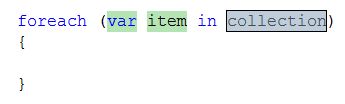
No awkwardness, automatic use of local
variable inference and, generally speaking, only one item to replace:
collection.
Are
you revisiting your own code snippets making them more user friendly?