Tue, August 14, 2007, 05:49 PM under
Orcas |
VisualStudio
I recorded a 13' video on the improvements in VB intellisense (codenamed "intellisense everywhere") with VS2008.
For more context and to watch it go here.
Tue, August 14, 2007, 01:27 PM under
dotNET |
Orcas
One of the fixes to the updates for CLR v2.0 (that we will receive when Fx 3.5 ships) is ngen performance improvements (inc. for WPF assemblies).
Read the full story here.
Tue, August 14, 2007, 03:15 AM under
Windows |
Vista |
Orcas |
VisualStudio
Two of my favourite new APIs of Windows Vista are:
restart/recovery and
Restart Manager.
I mentioned in passing that
Orcas March CTP supported the restart API. I haven't had a chance to test if that area has been improved because I can't get Visual Studio 2008 Beta 2 to crash! If you have a repro case that crashes Beta 2, please let me know how.
How about Restart Manager support by Visual Studio 2008? I had tested this with Beta 1 and the answer was "no". Tested it with VS2008 Beta 2 and the answer is a resounding "yes". Not only it supports RM for being gently shutdown, but it actually does the right thing when it is restarted which is to auto open the solution you had open even down to the file you were viewing! If you had a file unsaved, it will prompt you on restart if you'd like to recover:
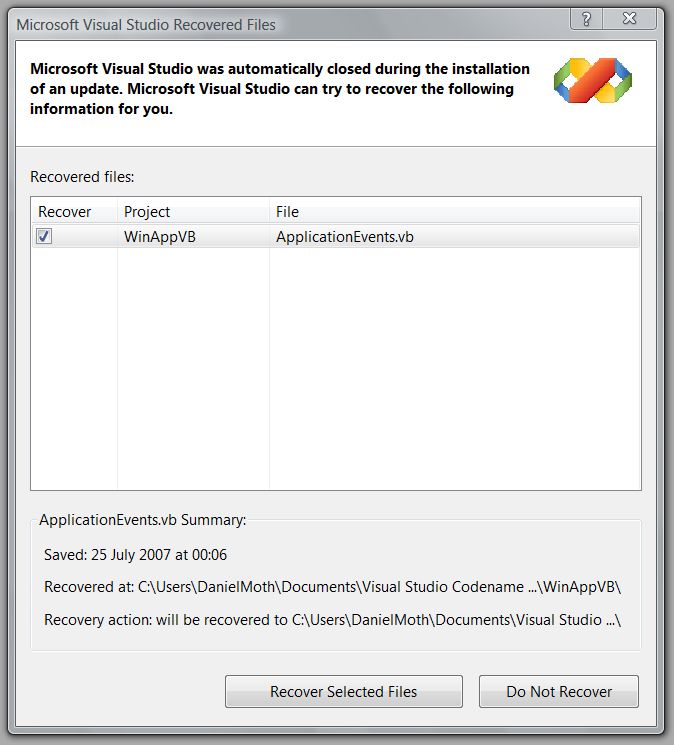
To see the RM functionality with VS2008 in action on your Vista machine running
Beta 2, one easy way is to download my
Vista demos, locate the project in the folder "RestartManagerSimulator", build it and then execute from the Debug folder the executable: RestartmanagerSimulator.exe. You should see an
app that looks like this. In the textbox enter "devenv" (without the quotes) and hit the buttons in order: "Supports Restart?", "Register" and "Shutdown". Wait while that operation completes and Visual Studio exits. Then click on "Restart" and watch the magic happen ;-)