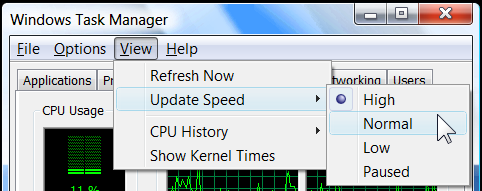Sun, November 16, 2008, 01:10 AM under
AboutPresenting
In my demos more often than not I bring up task manager (e.g. so I can show the CPU utilization). If you do the same, here are 4 tips.
1. Ctrl+Shift+ESC brings it up (no need to right click on taskbar and select the Task Manager menuitem)
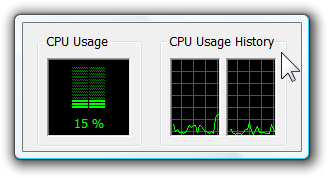 2.
2. On the Performance (or Networking) tab, double click anywhere to maximize that area (as per the screenshot on left). One of the advantages is that now the window can be resized to be much smaller than what it can be otherwise; plus you can focus more clearly without the other clutter. Double click again to restore or click and drag to move the window around.
3. If you want to point out something interesting in the "CPU Usage" and "CPU Usage History", just hold down the Ctrl key to PAUSE the dynamic updating of the graphs. Release the Ctrl key to resume the refreshing.
4. Change the refresh speed to HIGH