Mon, October 5, 2009, 08:47 PM under
VisualStudio
Sometimes the little features give you the most pleasure. At long last, Visual Studio 2010 floating toolwindows can be maximized via the maximize button (or double clicking on their title bar, of course). This featurette came late in the Beta1 cycle.
Below a screenshot of the maximize button (when window is floating) plus the menu options when you hit the triangle drop down indicator on the title bar. Also circled in red the maximized button appearance when the window is maximized:
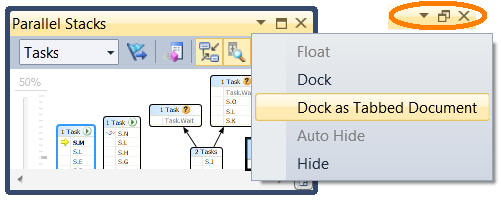
When you combine the floating window maximization support with the
VS2010 multi-monitor support, you get the productivity of being able to quickly drag a window to the other monitor, maximize it (and when you are done, restore it and return it).
As I keep saying about VS2010, ILTNUI (I Love The New UI).