Fri, June 16, 2006, 03:00 AM under
Windows |
Vista
One of the new "features" of Windows Vista is: glass. Title bars and borders on windows (i.e. the non-client area) now have a transparent glass effect. Assuming your graphics card is powerful enough to support it you must choose the "Windows Vista Aero" colour scheme under Appearance Settings and you've got glass ability:
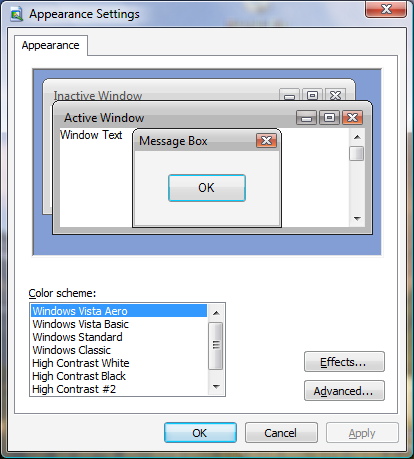 If you don't have the aero option, go to "Control Panel-> System and Maintenance -> Performance Rating and Tools" and Refresh your rating [if even that doesn't do it for you, buy a better graphics card or lower your resolution or search the net but please do not email me for help in this particular area as this is all I know :-)]
If you don't have the aero option, go to "Control Panel-> System and Maintenance -> Performance Rating and Tools" and Refresh your rating [if even that doesn't do it for you, buy a better graphics card or lower your resolution or search the net but please do not email me for help in this particular area as this is all I know :-)]You can control whether the glass effect is transparent or not (it looks good even when not transparent), and further control the intensity of it and the colour that the glass is based on. The control panel for these options looks like this:
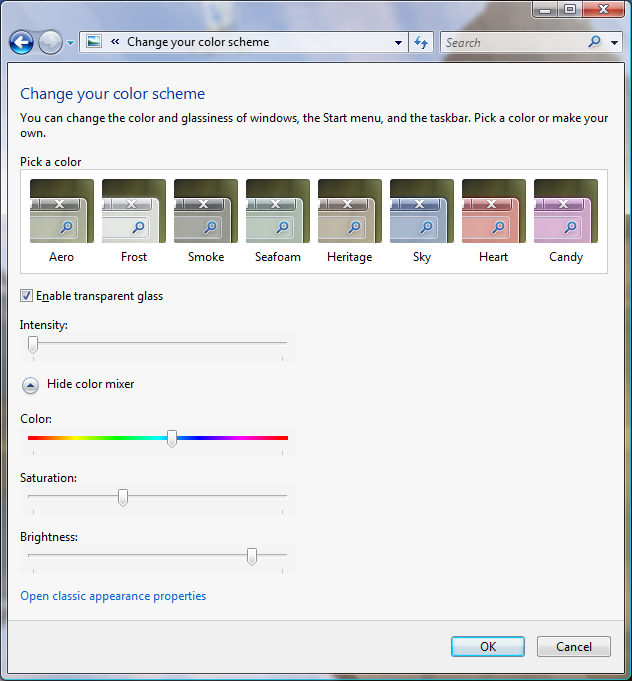
While aesthetics is one of the goals that the glass effect scores, it achieves a usability goal that, admittedly, you only appreciate after living with Vista for a while: it makes you naturally focus on the content of the window, the main area, rather than anything else; it draws your attention to the solid, useful bit in the middle of the window.
Some applications have taken the aforementioned benefit further, by extending the glass effect into the client area of their windows. An example of that is the Control Panel, Document Explorer and Internet explorer (they have extended the glass area from the top of the window):

Another example is Windows Media Player (it has extended the glass from the bottom of the window):

And finally, the Sidebar Gadget Gallery has gone all the way as it has extended the glass from top to bottom (or bottom to top if you prefer):

Note that in all the previous applications/windows, you can move the window not only by holding down and moving the mouse on the title bar but also in any glass area. I don't know if this is a guideline but it should be (if it is, Windows Photo Gallery doesn't follow it). A few applications offer the ability to move a window by clicking on areas other than the title bar and it would be good to standardise on that area being glass. It would work the other way too by implicitly letting people know that "any glass area of a window can be used to drag the window".
So what is all this information doing on a developer blog? It simply provides background for when I show you how to use glass in your managed applications, next.