Mon, August 13, 2007, 07:37 AM under
Orcas |
VisualStudio
One of the annoying things of Visual Studio 2005 is that when you try and add a new item to a project the templates are listed in non-alphabetical order and there is no way to change that from the GUI. There are a couple of workarounds for VS2005 (e.g.
see links from here), but they involve more work than to my liking.
Visual Studio 2008 improves the story by (almost always in Beta 2) sorting alphabetically :-)
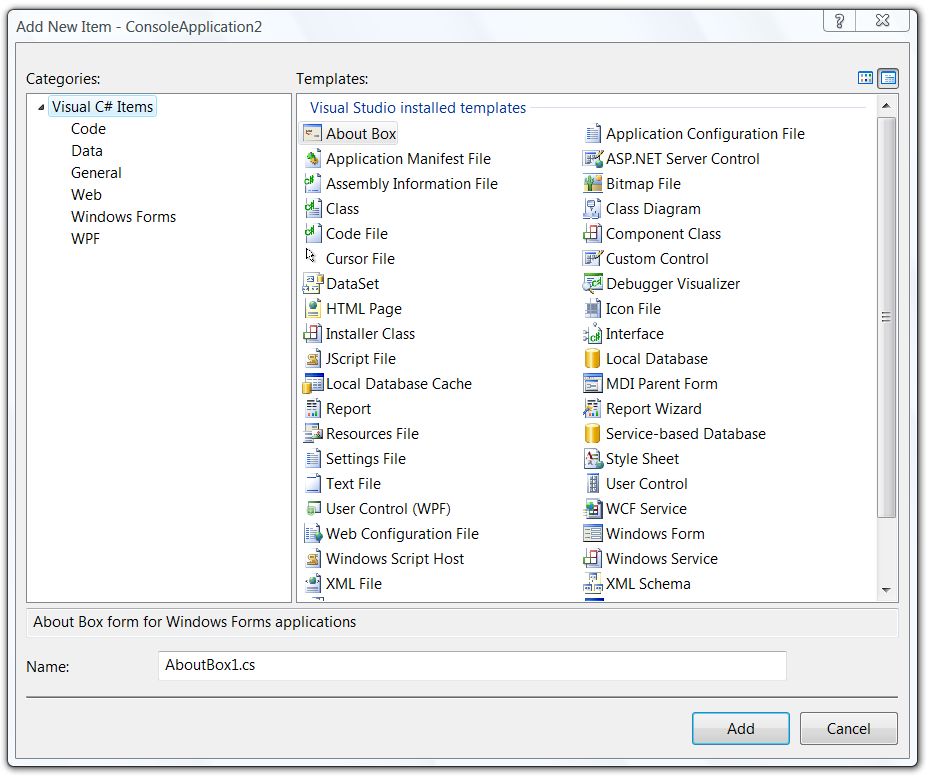
Nice! The same is partially true for the
New Project dialog. Also, as an added bonus, both of these dialogs are now resizable as the screenshots prove ;-)