Sun, April 25, 2010, 02:18 PM under
Random
Office 2010 has reached RTM.
Here are my favorite Outlook features.
- Speed. It is faster than previous versions and hangs much less…
- Ignore Conversation (Ctrl+Del). Not interested in a conversation? Click this button on the new ribbon and you'll never receive another message on that thread (they all go to your Deleted folder).
- Calendar Preview. When receiving a Meeting Request, before deciding to accept or not you get to see a preview of your calendar for that day and where the new meeting would fit in. See full description on outlook team blog post.
- Quick Steps. See full description on outlook team blog post. I have created my own quick steps for filing conversations to folders, various pre-populated reply templates, creating calendar invites and creating TODOs from received emails.
- Search Interface. Many of us knew the magic keywords for making smart searches (e.g. from:Name), but it is great to learn many more through the search tools contextual ribbon tab.
- Next 7 days. Out of the many enhancements to the Calendar view, my favorite is to be able with single click to view the next 7 days – that is now my default view.
- MailTips. See full description on outlook team blog post. The ones I particularly like are
- when composing a mail to someone that has their Out Of Office reply set, you get to read it before sending the mail (and hence can decide to postpone sending).
- when composing a mail to a distribution list, a message informs you of the number of recipients. Hopefully, senders will use that as a clue for narrowing down the recipient list or at least verifying that their mail should indeed be sent to so many people.
- "You are not responding to the latest message in this conversation. Click here to open it.". When composing a reply to a conversation and you have not picked the last message to reply to (don't you hate it when people split threads like that?), this is the inline message you see (under the MailTips area) and if you click on the message it opens the last mail in the conversation so you can reply to that.
- Rich "Conversation Settings" and in particular "Show Messages from Other Folders".
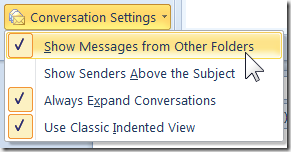 For example, you can see in your inbox not only the message you received but also the reply you sent (it gets pulled in from the Sent folder). Another example: a conversation has been taking place on a distribution list (so your rules filed it to a folder) and they add you on the TO or CC line, so it appears in a different folder; regardless of which folder you open, you are able to see the entire conversation. Note that messages from other folders than the one you are browsing, appear in grey text so you can easily spot them. Reading them in one folder, obviously marks them as read in the other folder…
For example, you can see in your inbox not only the message you received but also the reply you sent (it gets pulled in from the Sent folder). Another example: a conversation has been taking place on a distribution list (so your rules filed it to a folder) and they add you on the TO or CC line, so it appears in a different folder; regardless of which folder you open, you are able to see the entire conversation. Note that messages from other folders than the one you are browsing, appear in grey text so you can easily spot them. Reading them in one folder, obviously marks them as read in the other folder…
If you haven't yet, when are you making the move to Outlook 2010?