Sun, April 22, 2007, 12:02 PM under
Orcas |
VisualStudio
At this year's
UK MSDN roadshow day (btw, next one is this Wednesday 25th) we have five 70' session slots. MikeT
shared our reasoning for including a 10' office bit at the end of each core 60' session. Most of the people that I spoke to said that before the event they didn't care about Office development but after seeing how easy it is to do and realising the benefits, they have more of an open mind now. Given that it seems not so easy to find information on Office development, Martin did a great job pulling together starting points.
Go check them out!
In "Orcas" the Office story gets even better:
0. Office 2003 and 2007 development out of the box. No need to download a separate VSTO (SE) SDK.
1. New project types. Now you can create out of the box add-ins at the document/template level, rather than just the global application level only. Feast your eyes on these project templates:
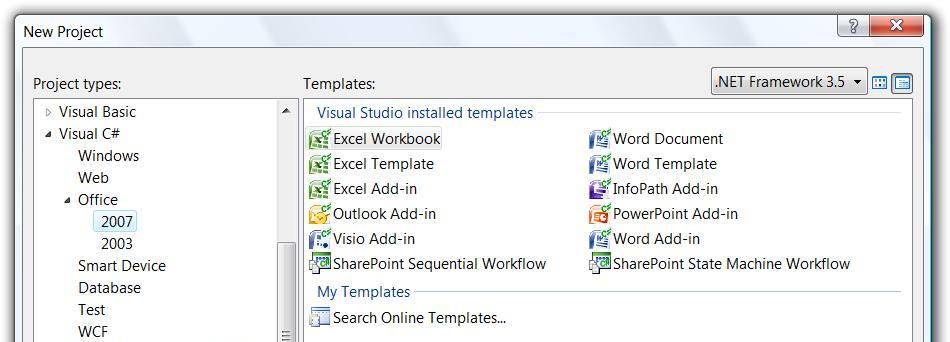
For Office 2003 project templates, see this
screenshot.
2. Ribbon designer. No more manual authoring of XML, just drag and drop ribbon controls into groups on tabs, set properties and you are done (the familiar winforms paradigm).
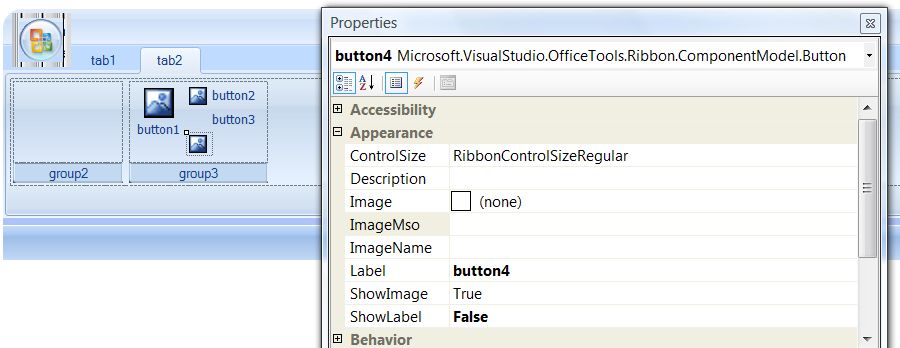
In the image above you see properties for the button, but you can also tweak properties (and handle events) for the other ribbon elements (i.e. tab, group) including the ribbon itself such as its OnLoad event! If you right click on the ribbon in the designer you get the option to generate the XML (and cs) file - attendees of my roadshow session know XML was the only approach available with VSTO SE:
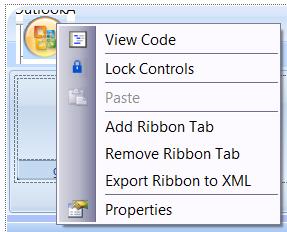
3. To customise the ribbon for any of the 2007 Office applications you have to select the appropriate item template from the Add New Item dialog:
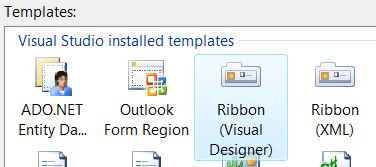
If you created an Outlook project, as you can see the dialog above also offers the Form Region option. That's right, support for Outlook 2007 Form Regions is now available via Windows Forms controls (no more manual messing with OFS files) and the wizard even offers the option to import existing projects (this last option is not functioning yet in Beta 1):
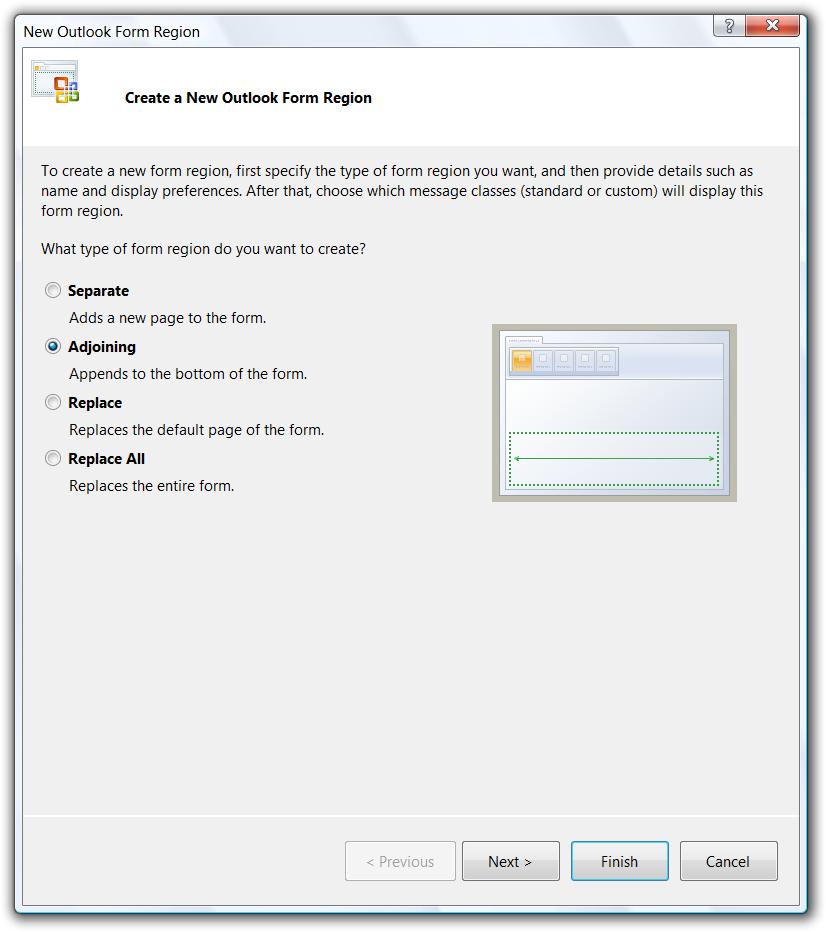
Click for screenshots of
STEP 2 and of
STEP 3.
4. From the first screenshot of this blog post you saw that we can create document and template level projects for Excel and Word. Picking any of those leads you to a dialog similar to this:
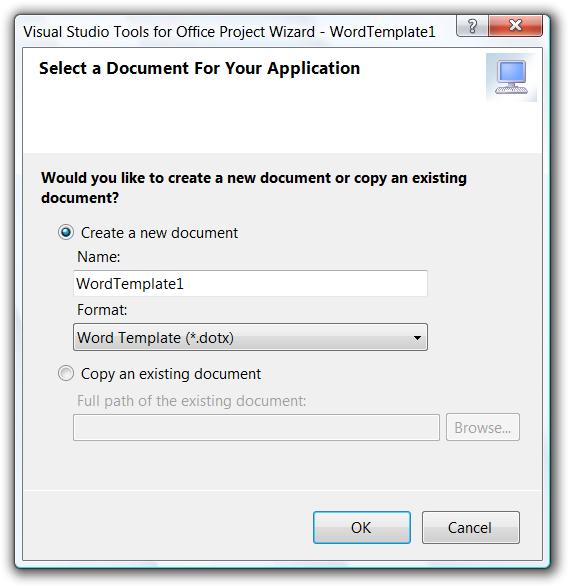
After that you can add new document level Actions Pane items (don't confuse with Custom Task Pane which works at the application level and is just a UserControl):
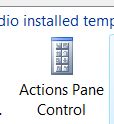
Specifically for Word projects, in design mode in VS you can add to Word's surface (and even databind!) Content Controls:
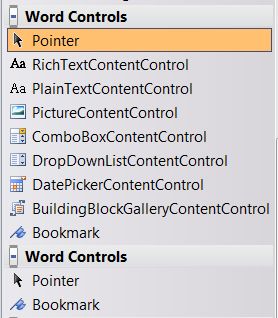
5. Even though all of the above is Office client-side, under the Office banner we include the server-side technology SharePoint. Authoring workflows for SharePoint in VS2005 involves a 15-step configuration process (which some of you will have seen me perform for the UK developer launch of Office in January :-)). In "Orcas", you simply design the workflow and hit F5 including easy debugging. The complex stuff is taken care of by a wizard, whose first step you can see here:
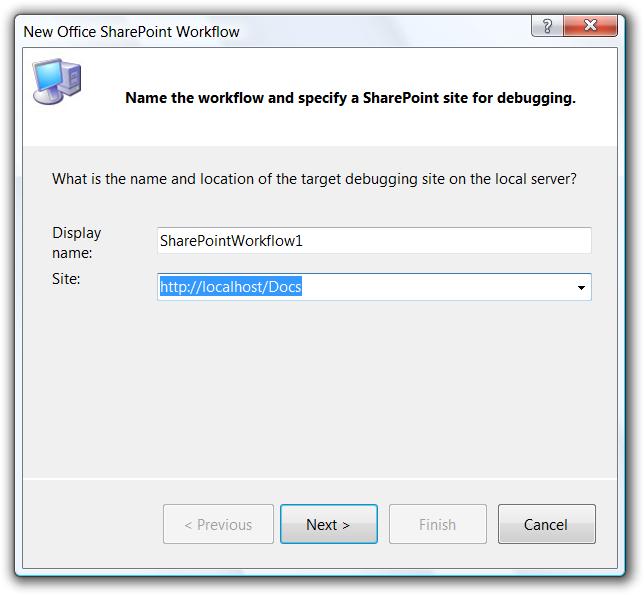
6. Naturally I don't have teaser screenshots for every Orcas Office feature so I leave it to you to discover the interoperability between VSTO/VBA (i.e. call the former from the latter), support for the new Office file format and ClickOnce improvements...
In short, with VS Orcas and Office 2007, I am finally beginning to see the
meat in the phrase:
"Office as a development platform"...
In addition to the links at the top, you may find interesting these Office blogs
here,
here,
here,
here,
here and
here.