Fri, April 20, 2007, 05:15 AM under
Orcas |
VisualStudio
After installing
Beta 1 on my Vista machine, I found that the look and feel of things I previously blogged about had changed for the better.
* Ctlr+Tab got a facelift. For previous screenshot and the new one see my updated blog post:
Ctrl+Tab in Orcas.
* The ability to target multiple framework versions from a single IDE is still there but now it is more obvious (they must have heard my winging :-)). Check out my updated post on
Multi-targeting.
* For Smart Device Projects, I complained about the combobox not remembering the selection and now that is fixed. The VSD team also added a bonus feature in this release. Check out my updated post on the new
Project Dialog.
* Like in previous builds, we have nice rounded selections in the menus...
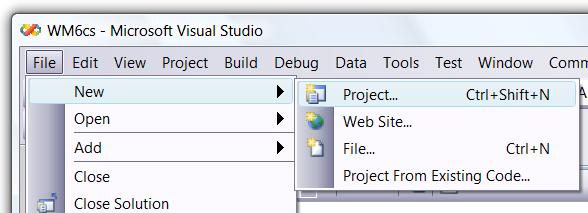
...if you complete the action of the screenshot above, you will of course get
this dialog. Notice how the treeview under Project Types displays no plus/minus for expanding/collapsing the nodes? If however you hover the mouse on the treeview then new triangle expandos appear as per the following screenshot:
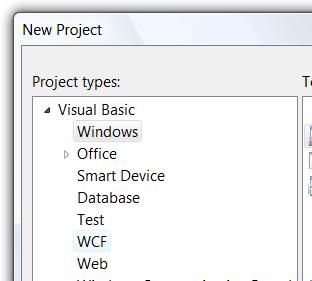
For more on what is going on here read my post on
TreeView Vista (basically the VS team put in the extra effort to spice this up on Vista :-)).